Connect to chDB
To connect to a chDB database:
- Click the connection selector button
- Then click “Add connection”
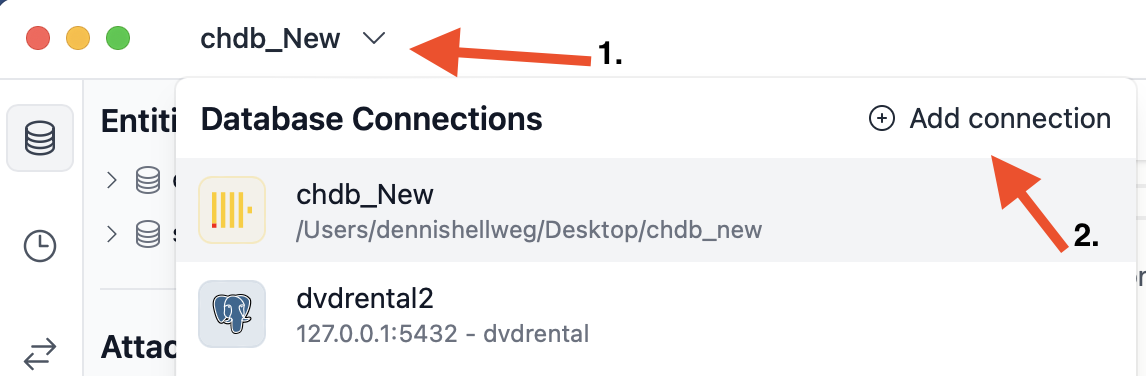
Next, click the “chDB” button:
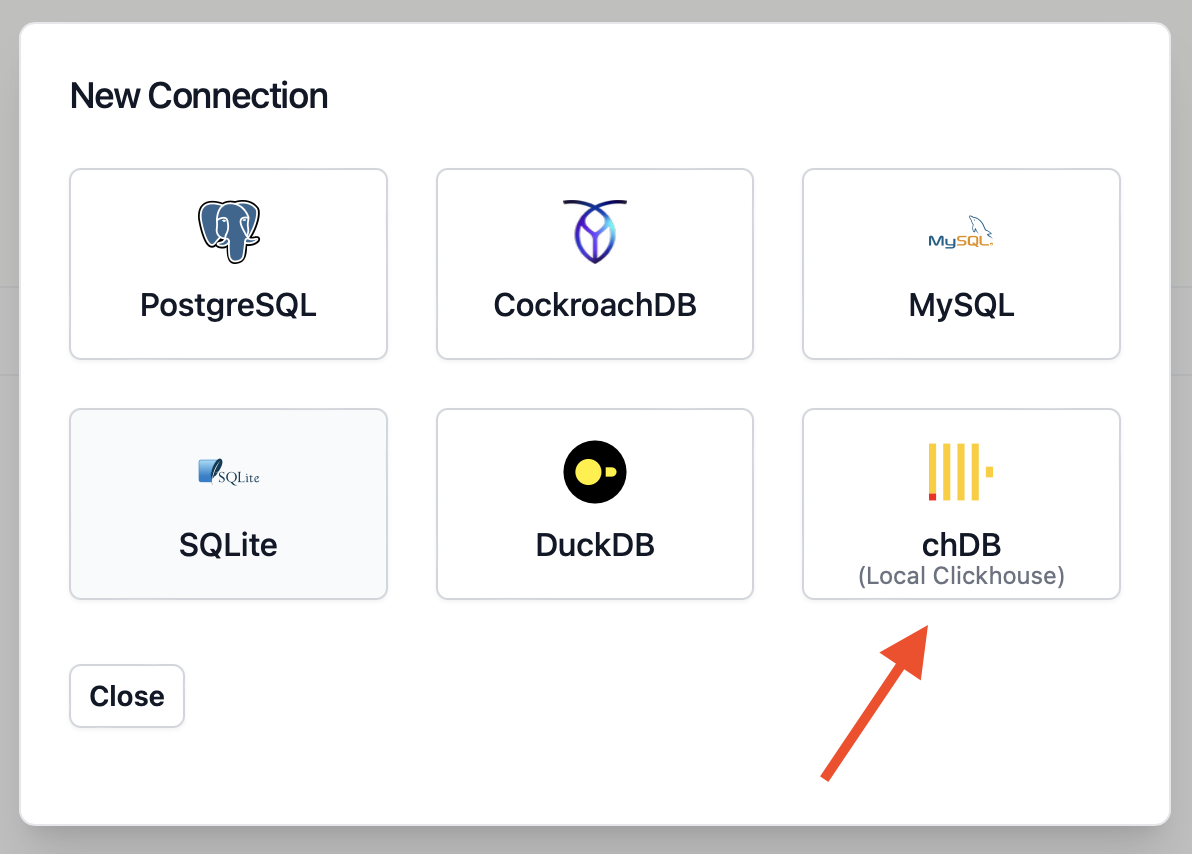
Then, fill in your connection details. Afterwards, click “Save”:
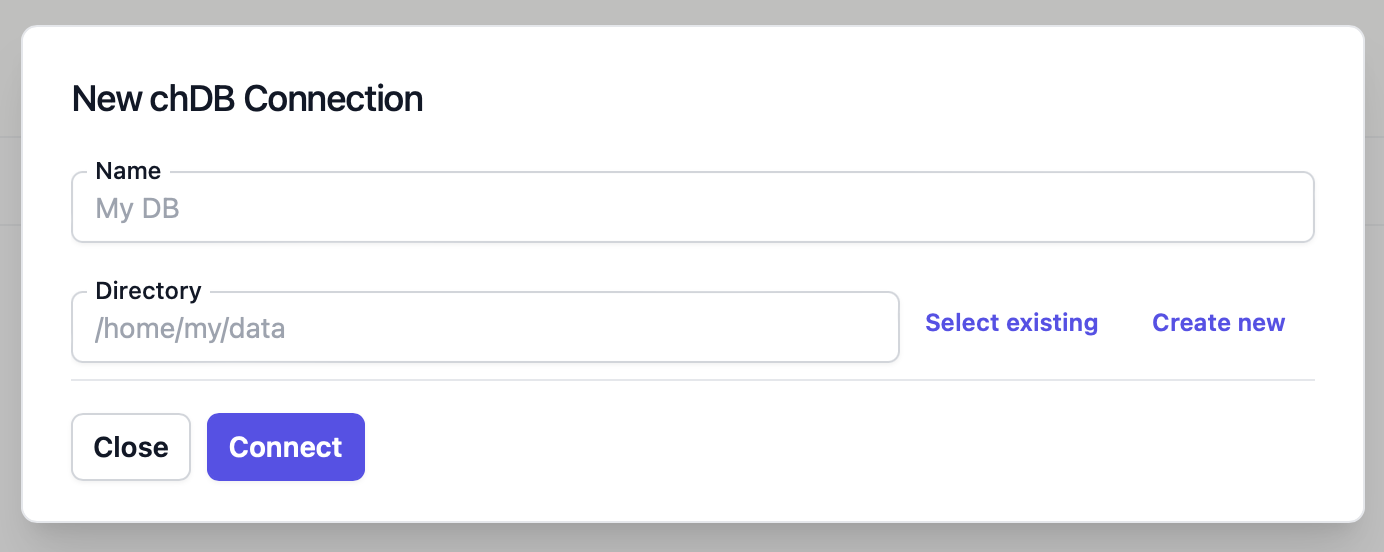
- Name: An arbitrary name to identify the connection in DB Pilot.
- Directory: A directory for this database’s files.